Search
Search CriteriaSearch:
Posts meeting the search criteria
Step 1 . Open software installation application
Step 2. the next screen you will install Prof suni and click next to all other screens.
..
Step 1.In the Main Menu, click Setup, Program Links. Double-click on EwooEZDent from www.ewoousa.com.
Step 2. Check the Enabled box.
Step 3. The program path should..
Step 1: Once Dental Eye is installed
..
Video at bottom of this blog.
Step 1: Install Sensor Drivers from USB
Step 2: Install the Eaglesoft twain Supplied by Rayence. You can find it on the share drive. The origianl Rayence twain is d..
Step 1: Log in Into the backend
Step 2: select Order Entry System to create an Order or a Quote
Step 3: Once you are inside the order form search or create the client you would like to m..
Step 1: Open Ezdental I
Step 2: The software will open.
Step 3 : Please choose the create a paitent button in the software
Step 4; Fill out the..
Step 1: Open Ticket on Tele support
Step 2 : go to RMA Tab on the ticket then select new
Step 3: Please input all information need for the RMA form in the ticket
Step ..
This is a camera intergration to Cadi software without using the auto Hotkey setting and other internal Cadi setting for our Cameras to work in this software.
ATTN: NO AUTO HOTKEY NEEDED
STEP 1:..
1. Log in to CADI and choose a patient.
2. Click on the Imaging Module button.
3. Click the intraoral camera icon in CADI
..
Showing 1 to 9 of 9 (1 Pages)




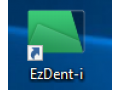




-100x100.jpg)

