Search
Search CriteriaSearch:
Posts meeting the search criteria
Eaglesof will not allow a hgher resolution that 640x480 in any version. We are able to tell the software to use the camera driver intead of Eaglesoft native settings. This enables the software to use ..
Status Updates
Status updates begin when creating the order. The payment method sets the status as “Pending” whether or not you receive payment then or set the payment to p..
You are going to have to use the advanced settings which requires password of xdrtech
1. Click settings on the left pane:
2. Look at the middle row under ..
After you plug in camera and let the drivers install and if wireless have installed the wireless uwb driver and paired camera
run amcap
If video is good close and open cdr
ope..
Camera Integration
The camera integration is a litte more in depth and detailed. There are several things we need to do in order to configure ClioSoft to use our camera. We have to tell our compute..
Sensor Integration
Double click the ClioSoft icon ont he desktop
Click on "Intraoral X-ray" to launch the sensor aquistion module
Select you..
After intalling camera and sensor set the capture key in the camera to "space>space" then open Tracker Practice management. There is imaging built in.
This will ..
Install the camera on local computer workstations.
Install TSWeb server on the server. Get the program from: http://www.terminalworks.com/remote-desktop-webcam/downloads - This is 30 day trial Wh..
Stop ISP's from selling your browsing history!
I bet you didn't know that the FCC rules allow for the selling of your browsing histor..
Before beginning the installation turn of UAC:
1. Click the windows start logo and in the text box type: uac
&..


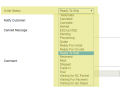









-100x100.jpg)

