Intraoral Cameras
-Clean the camera gently with clean, soft, lint-free cloth
-Avoid using solvents which contain ethanol or acetone
-Do not use sharp or pointed tools to clean as they may damage or scratch..
No camera acces
Open gpedit.msc
Select
Computer Configuration>Administrative Templates>Windows Components>App Privacy>
Double click “Let Windo..
1. If you get this message when trying to use the camera, please follow the steps below.
2. Options > User Interface
3. Toolbar > Customize buttons > Camera ..
How to choose "High Performance" Power Plan in Windows 10. If you are having an issue with a USB device such as a sensor or IO camera not functioning properly, producing intermittent errors such as li..
Cadi - Bridges provided by Software Provider:
(These bridges may have a cost involved)
· ABELDent
· Adstra
· ClearDent
· Curve Dental
· Dental Works
· DentalWare
· Dialog
· Domtrak
· EPIC
..
CADI convertors
Convert from your dental imaging application to Cadi
and keep all images in 1 place!
Start using Cadi and keep working with your current practice management
software.
Th..
Intraoral digital X-Ray sensors:
• CADI Optimum
• Cefla MyRay WDS
• Dent-X eva
• DentAmerica Digirex
• Dexis PCMCIA, Ethernet DEXbox, USB, Titanium, Platinum,
• Digora Toto
• Dr. Suni Suni, D..
You will need the GOODDRS TWAIN driver to perform the integration.
Step One:
Make sure that the "SensorSync" Utility is not running. If it is, go aheand and from the notifica..
If you're installing our sensor on a practice that is already using a different sensor you might experience some issues like the one showing on the image below.
Our sens..
Step 1: Open Ezdental I
Step 2: The software will open.
Step 3 : Please choose the create a paitent button in the software
Step 4; Fill out the..








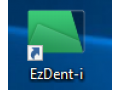



-100x100.jpg)

